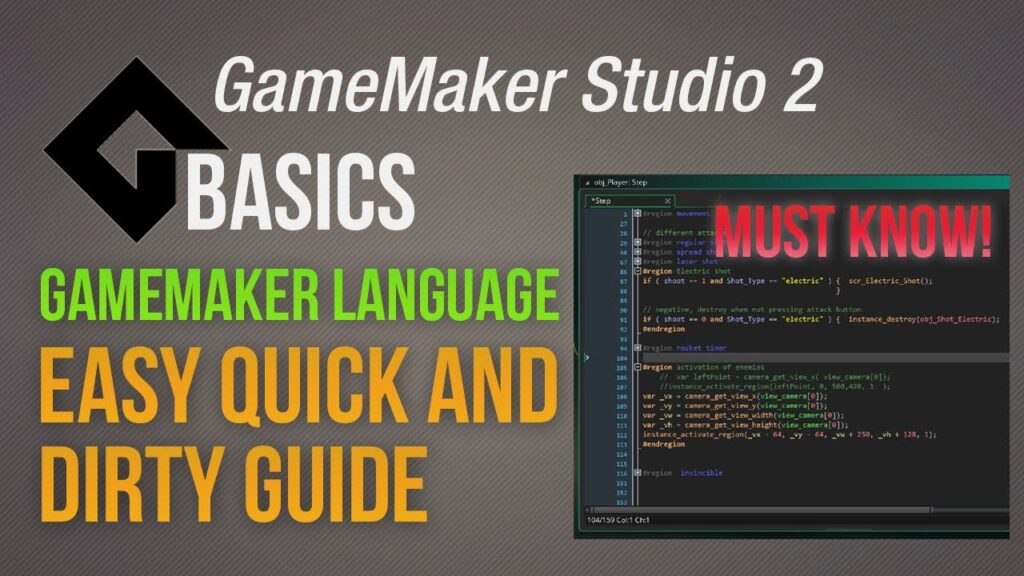Game development can sound tricky, but with tools like GameMaker, anyone can create games—even if they don’t have a lot of coding experience. If you are new to game development, you might wonder, “What coding language does GameMaker use?” This is an important question for anyone starting out, and the answer is surprisingly simple.
GameMaker uses a language called GameMaker Language, also known as GML. GML is a special coding language designed to be easy to learn, making it perfect for beginners and more experienced game creators alike. But what exactly is GML, and why is it useful for making games in GameMaker? Let’s dive in and find out more.
Understanding GML: The Language of GameMaker
GML, or GameMaker Language, is the coding language built into GameMaker Studio, the tool many people use to create 2D and 3D games. GML is a simple and flexible language that allows game creators to bring their ideas to life. Even though GML might seem like other coding languages, it is designed to be beginner-friendly. This means you don’t have to be a coding expert to start using it.
When people ask, “What coding language does GameMaker use?” they are referring to GML. With GML, you can make your characters move, jump, and interact with other game elements. It allows you to control every part of your game, from how it looks to how it works. GML is powerful because it gives you control while still being easy to understand.
Why GameMaker Uses GML
GameMaker uses GML because it’s designed specifically for game development. Some coding languages, like C++ or Java, can be very complicated. But GML is made to be simple so that even people who are new to programming can create amazing games. If you’ve never coded before, GML is a great place to start because it doesn’t require years of study to learn.
GML helps game developers by offering both a visual drag-and-drop system and a text-based coding system. This means that if you don’t feel ready to write code right away, you can use the drag-and-drop system to design your game. Later, as you become more comfortable, you can start writing in GML to add more complex features to your game.
How GML Works in GameMaker
In GameMaker, GML works behind the scenes to run your game. Imagine you want your character to jump when you press a key on your keyboard. You would write a simple GML command to make that happen. Here’s what the code might look like:
if (keyboard_check_pressed(vk_space)) {
jump();
}
Even if you don’t know much about coding, you can see that this code checks if the space key is pressed and then makes the character jump. GML uses easy-to-understand words to make the commands. This is why GML is a great coding language for beginners—everything is written in a way that makes sense.
The GameMaker environment helps you by providing lots of examples and tutorials. These make it even easier to learn how to use GML in your games. With a little practice, you’ll be able to create your own game mechanics in no time.
Benefits of Learning GML for Game Developers
Learning GML offers many benefits for game developers, especially beginners. First of all, it gives you the power to customize your game in any way you like. You don’t need to rely on pre-made features—you can create your own. This means your game can be unique and personal, with special movements, rules, and actions that make it stand out from other games.
Secondly, GML is designed to be learned quickly. Since it’s not as complicated as other programming languages, it won’t take long to get the hang of it. You don’t need a lot of previous experience to start coding with GML. This makes it perfect for people who are just starting their journey in game development.
Another benefit is that GML is highly flexible. Whether you want to make a simple 2D platformer or a complex role-playing game, GML can handle it. The language is powerful enough to support big projects but simple enough for beginners to understand. It grows with you as you learn more about game design.
GML vs Other Coding Languages
When you ask, “What coding language does GameMaker use?” and learn about GML, you might wonder how it compares to other coding languages. While there are many languages used in game development, like C++, Python, or Java, GML stands out because of how easy it is to use.
Some other coding languages require you to understand a lot of complex rules. For example, C++ is a very powerful language, but it can be hard to learn if you’re new to programming. GML, on the other hand, is made for game design, so it’s much easier to understand. You won’t have to deal with as many complicated details, and you can focus on making your game fun.
Python, another popular language, is also beginner-friendly, but it’s not made specifically for game development. While you can make games with Python, it won’t be as simple as using GML with GameMaker. This is why GML is the best choice for new game developers who are using GameMaker Studio.
Learning GML: How to Get Started
If you’re excited to start learning GML, you’re in luck. There are many resources available to help you get started. The GameMaker website has tutorials that guide you step by step through the process of creating your first game. You can also find videos and online courses that teach GML in a fun and easy-to-understand way.
One of the best things about learning GML is that you don’t need to invest a lot of time before you see results. Even after learning just a few basic commands, you’ll be able to start building your game. As you practice more, you’ll be able to create more complex games with exciting features and gameplay.
How GameMaker Makes Game Development Simple
GameMaker Studio is known for being one of the easiest game development tools out there. Along with GML, the program includes many pre-built tools that make it easy to design your game. You don’t have to create everything from scratch—GameMaker gives you access to ready-to-use sprites, sounds, and animations that you can add to your game.
GameMaker’s drag-and-drop system means you can design a lot of your game without writing any code at all. For example, if you want your character to walk or your enemies to appear on the screen, you can use the visual system to create those actions. Once you’re more comfortable, you can switch to GML to add custom behaviors.
Final Thoughts on GameMaker and GML
So, what coding language does GameMaker use? Now you know that GameMaker uses GameMaker Language (GML), a simple yet powerful coding language designed specifically for making games. Whether you are new to programming or an experienced game developer, GML is a great language to use because it is easy to learn and offers a lot of flexibility.
GameMaker Studio and GML together create a perfect environment for anyone who wants to build their own games. With GML, you can start small, and as you become more confident, you can make more complex and unique games. If you’ve ever dreamed of creating your own video game, GML and GameMaker give you everything you need to make that dream a reality.
Whether you use GameMaker’s drag-and-drop tools or jump straight into coding with GML, you’ll be able to bring your ideas to life in no time. So why wait? Start learning GML today and see how fun and easy game development can be.
Share via: