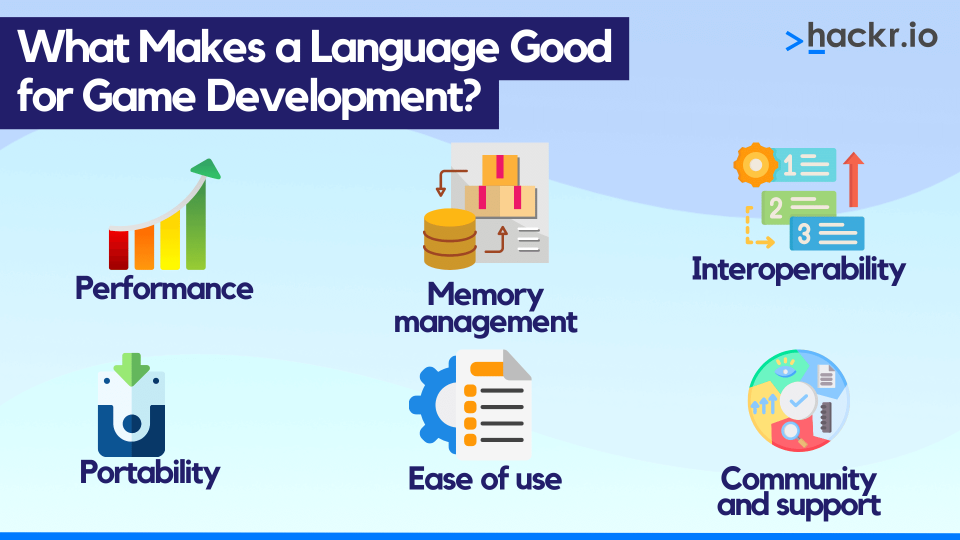Are you dreaming of creating your own video game? If so, you’re not alone. Many aspiring developers are diving into the world of game creation, eager to bring their ideas to life. But before you start crafting that epic adventure or captivating puzzle, there’s a crucial decision you’ll need to make: choosing the right coding language for your Game Maker project.
Game Maker is an incredible tool that simplifies the development process, allowing creators of all experience levels to design games with ease. However, understanding what coding language Game Maker uses and how it fits into your vision can be overwhelming at first. With numerous options available, each with its unique features and benefits, finding the perfect match for your game concept is essential for success.
So whether you’re building a charming platformer or an intense action RPG, let’s explore how to select the ideal coding language tailored just for you.
Factors to Consider When Choosing a Coding Language
When selecting a coding language for your game project, consider your experience level first. Are you a beginner or an experienced programmer? Some languages offer simpler syntax and better resources for novices.
Next, think about the type of game you want to create. Will it be 2D or 3D? Certain languages excel in specific domains. For example, Unity uses C#, while GameMaker Studio has its own GML tailored for 2D games.
Performance is another critical factor. Some languages are optimized for speed and efficiency, which can enhance gameplay experiences. If you’re working on resource-intensive graphics or mechanics, this aspect can’t be overlooked.
Community support matters too. A vibrant community means more tutorials, forums, and resources at your disposal. This can significantly aid your learning curve and troubleshooting process.
Consider the future scalability of your game idea. Choose a language that will allow flexibility as your project grows in complexity.
Popular Coding Languages for Game Maker
When diving into game development, knowing the popular coding languages can shape your project. Game Maker Studio primarily uses GML (GameMaker Language). This language is designed specifically for game creation, making it a favorite among developers.
Another option is C#. While not native to Game Maker, some users leverage its capabilities through extensions. It offers robust features and wider community support.
For those who enjoy visual programming, Drag-and-Drop (DnD) in Game Maker provides an intuitive way to build games without deep coding knowledge. It’s perfect for beginners looking to get started quickly.
JavaScript plays a role if you’re considering web-based games. Its versatility allows integration with various platforms beyond traditional gaming environments. Each of these languages brings something unique to the table, catering to different skill levels and project requirements.
Pros and Cons of Each Coding Language
When diving into coding languages for game development, each one carries its own set of advantages and disadvantages.
C# is widely praised for its versatility and rich features. It’s user-friendly, especially if you’re working with Unity as a Game Maker. However, the learning curve can be steep for newcomers.
JavaScript shines in web-based games due to its flexibility and integration capabilities. Yet, performance issues may arise with more complex projects.
Python boasts an easy syntax that’s great for beginners. Its libraries offer powerful tools but might not provide the speed required for high-performance games.
C++ stands out in terms of control over system resources and performance optimization. The downside? It can be challenging to master because of its complexity.
Each language serves different needs depending on your project scope and goals. Consider these factors carefully before making your choice.
Matching the Coding Language to Your Game Idea
When it comes to game development, aligning your coding language with your game idea is crucial. Each genre has its nuances that may favor certain languages.
For instance, if you’re crafting a simple 2D platformer, you might want something lightweight and easy to learn. Languages like GML (GameMaker Language) can speed up prototyping without overwhelming complexity.
On the other hand, if you envision an intricate RPG with expansive worlds and deep mechanics, consider more robust options like C# or C++. These languages offer better performance for complex calculations and graphics rendering.
Think about the gameplay experience too. Fast-paced action games benefit from optimized code that allows quick responses. In contrast, narrative-driven titles might prioritize scripting capabilities over raw speed.
Understanding your game’s core elements will help steer you in the right direction when selecting a coding language tailored to your vision.
Resources for Learning and Mastering Coding Languages
Finding the right resources can make a significant difference in your coding journey. There are countless online platforms offering courses specifically for game development.
Websites like Udemy and Coursera provide structured lessons that cater to various skill levels. These courses often focus on popular languages used in game-making.
YouTube is another treasure trove of tutorials, where seasoned developers share tips and tricks. Visual learning can enhance your understanding of complex concepts.
Don’t overlook forums and communities such as Stack Overflow or Reddit’s r/gamedev. Engaging with fellow coders allows you to ask questions and exchange ideas.
Books focused on specific coding languages can also be invaluable. They offer in-depth knowledge and practical examples that might not be covered elsewhere.
Consider joining local workshops or hackathons to gain hands-on experience while networking with peers who share your passion for coding games.
Conclusion
Choosing the right coding language for your Game Maker project can significantly impact your game’s development and overall success. Understanding what coding language Game Maker uses is only the beginning of a broader journey.
Consider factors like your current skill level, the complexity of your game idea, and how much time you’re willing to invest in learning a new language. Each programming option has its strengths and weaknesses, making it critical to match these with your specific needs.
Whether you are drawn towards languages like GML or C#, or even exploring newer options like Python, always align them with what you envision for your game. The resources available today make learning easier than ever countless tutorials and communities are waiting to support you on this journey.
With thoughtful consideration of all these aspects, you’ll be better equipped to select the right coding language that complements and enhances your creative vision within Game Maker. Happy gaming.