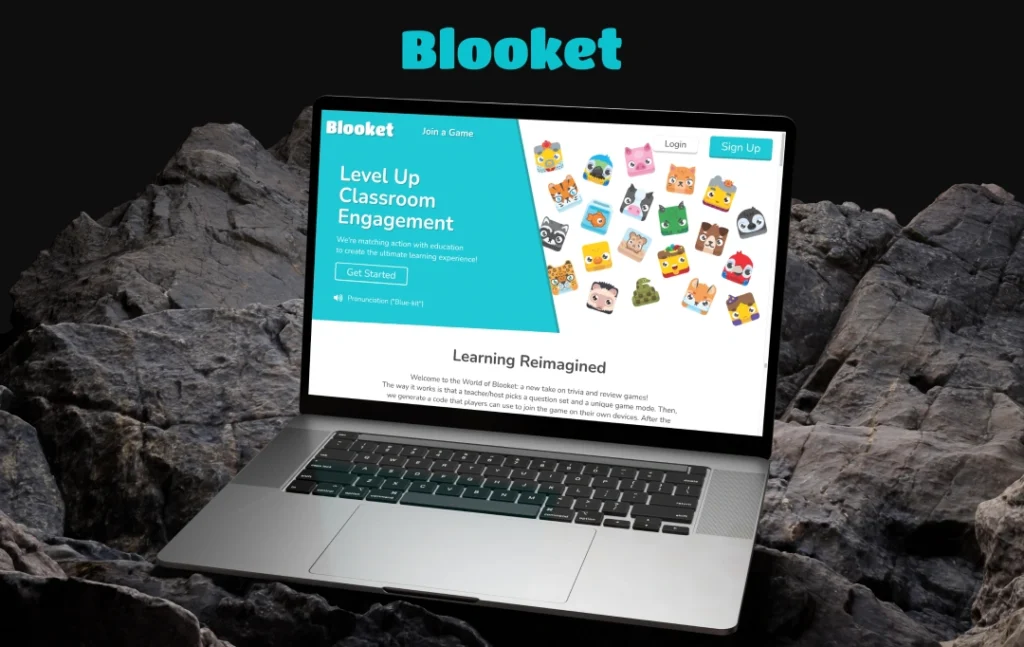If you’re looking to make learning fun and interactive, Blooket is a fantastic tool to consider. It allows students and teachers to create games and quizzes that make learning exciting. In this guide, we will walk you through the steps to make a Blooket account. Whether you’re a teacher, student, or just curious, this simple guide is designed to help everyone, even a 5-year-old, understand the process easily.
What is Blooket?
Blooket is an online platform that turns learning into an engaging experience. It offers games and quizzes that can be used in the classroom or at home. The idea is to make studying fun and effective by using interactive activities. With Blooket, you can play games based on various subjects, and it’s a great way to test your knowledge while having a good time.
Why You Should Make a Blooket Account
Making a Blooket account is the first step to accessing all the fun and educational games on the platform. When you create an account, you can:
- Create Custom Games: Design your own quizzes and games to match your learning needs.
- Play Existing Games: Access a library of pre-made games and quizzes created by other users.
- Track Progress: Monitor how well you’re doing in the games and quizzes you play.
- Join Learning Communities: Connect with other users and join learning groups.
Now, let’s get started on how to make a Blooket account step by step.
Step 1: Visit the Blooket Website
To make a Blooket account, you first need to visit their website. Open your web browser (like Chrome, Firefox, or Safari) and type in “Blooket.com” in the address bar. Press Enter, and you will be taken to the Blooket homepage.
Step 2: Click on the Sign-Up Button
On the Blooket homepage, look for a button that says “Sign Up.” This button is usually located at the top right corner of the page. Click on this button to start the process of creating your account.
Step 3: Choose How to Sign Up
Blooket gives you a few options for signing up:
- Email: Enter your email address and create a password.
- Google: Sign up using your Google account.
- Microsoft: Use your Microsoft account to sign up.
Choose the method that you prefer. If you use email, make sure to pick a strong password that you can remember.
Step 4: Fill in Your Information
Once you select your sign-up method, you will need to fill in some information. If you are using email, type in your email address and choose a password. If you are using Google or Microsoft, you will be asked to log in to your account and authorize Blooket to use your information.
Step 5: Verify Your Email (If Required)
If you signed up using your email address, you might need to verify your email. Check your inbox for a message from Blooket. This email will have a link to confirm your email address. Click on the link, and your email will be verified.
Step 6: Complete Your Profile
After verifying your email, you will be asked to complete your profile. This usually involves entering some basic information about yourself, such as your name and your role (e.g., teacher or student). This helps Blooket customize your experience and provide you with the most relevant games and quizzes.
Step 7: Explore Blooket
With your account set up, you can start exploring Blooket. You’ll find various options such as creating new games, playing existing ones, and joining groups. Spend some time familiarizing yourself with the platform and discovering all the fun features it offers.
Tips for Using Blooket Effectively
Here are a few tips to help you get the most out of your Blooket experience:
- Try Different Games: Explore various types of games to find what you enjoy the most.
- Create Custom Quizzes: Make your own quizzes to focus on specific topics you want to learn about.
- Join Groups: Connect with others who share your interests and join learning communities.
How to Troubleshoot Common Issues
Sometimes, you might run into issues while making a Blooket account. Here are some common problems and how to solve them:
- Email Not Received: If you don’t get the verification email, check your spam folder. If it’s not there, try resending the verification email from Blooket.
- Forgot Password: If you forget your password, use the “Forgot Password” link on the login page to reset it.
- Trouble Signing Up: If you have trouble signing up, try using a different sign-up method or contact Blooket support for help.
Conclusion
Making a Blooket account is a simple and straightforward process. By following these easy steps, you can start enjoying all the interactive and educational games Blooket has to offer. Remember, the goal is to make learning enjoyable, and with Blooket, you can do just that.
Whether you are a teacher looking to create engaging classroom activities or a student eager to test your knowledge, Blooket provides a fun and effective way to enhance your learning experience. So go ahead, make a Blooket account, and start exploring the exciting world of educational games.